Online BillPay
You have reached Lipan Telephone Company’s Online BillPay Page. Lipan Telephone now uses CDS Global (paydq.com) for our online automated bill payment system.
All new customers using the system will need to go through a setup process to access your account information. You will need to look at your bill and obtain your ten-digit account number (see picture below.)
During the setup process, you will also need to input a secret code. The secret code will be 7 characters long and will start with 440 followed by the last four numbers of your primary internet or telephone number. An example of a secret code would be 4400170. Your internet/phone number can also be obtained on your bill, please look at the picture below.
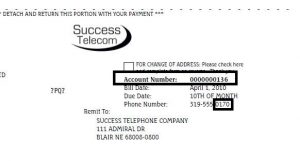
Once you have gathered your ten-digit account and internet/phone number, you can proceed through the setup process. Unfortunately, previous bills and payment history are not available for view. This information will be available in a move forward basis.
Below is the Continue button to log into the new online BillPay site. If you have any problems or questions please call the office for assistance 254-646-2211. We are open Monday – Friday from 9:00 AM – 4:00 PM. We are closed from 12-1 for lunch.
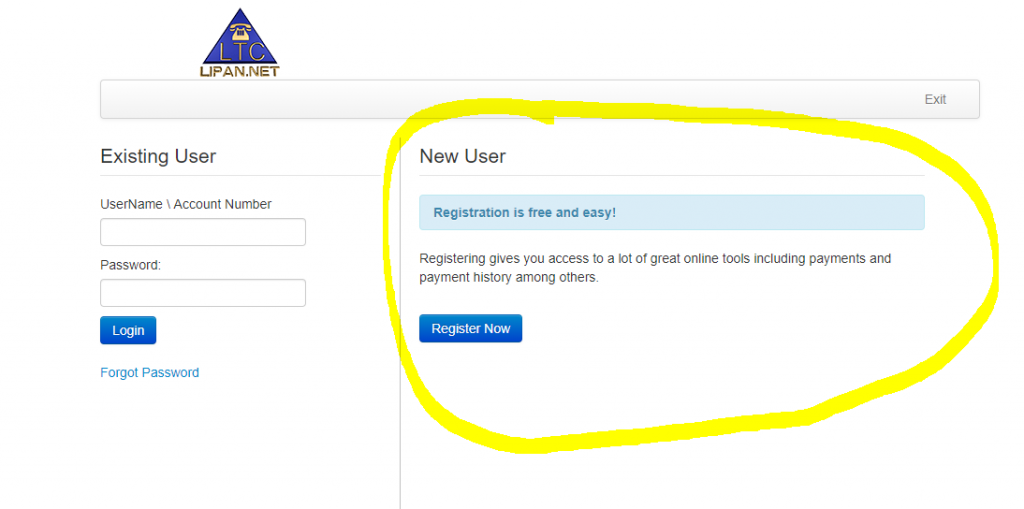
Make sure to select “Register Now” as shown above.
